“Oh, I don’t think I got that email.”
This is not just a convenient excuse; it’s also the last thing you want to hear if you’re in email marketing. According to ReturnPath, about 10-20% of your emails won’t reach their intended recipient. Preparing more before a send can result in increased deliverability. Analyzing your data after a send is the best way to improve upon your deliverability in the future and help ensure that all of your emails make it to the inbox.
Before the Send
The Segment-
The most important preparation you can do before a send is look into the segment you will be sending to. Best practice is to follow permission-based email sending and only email Contacts that have opted-into receiving emails. Additionally, you should find data on the last time the Contacts in this segment have been emailed. If it has been more than 6 months since they last received an email from you, then you might not still have their email permission and you should first send them a permission-based email to opt-in or unsubscribe from communications.
Email Addresses-
One of the primary reasons that emails bounce after a send is that the email address no longer exists or never existed. Permission-based emailing practices mean that your Contacts should have opted-into receiving your emails and are likely to be legitimate email addresses unless they entered a fake email address or it was misspelled. The best way to make sure all of your email addresses are valid is to use an email validation tool. Solutions such as BriteVerify reduce bounces by validating email addresses before you send.
Email Content-
Testing an email before a send is your best friend- you can never test too much! However, consider more than just the visual appearance of an email when you’re reviewing it. Does it contain relevant, interesting information for that segment? Does the subject line correctly reflect the content of the email? Catchy subject lines are great for increasing engagement, but shouldn’t be used as a trick to get recipients to open.
Email images are just as important as the copy and can have a huge effect on deliverability. Make sure all images in the email have alt tags. Additionally, you should have a reader-friendly plain text version of every email you sent if your designed email isn’t viewable for the recipient. Before a send, you should also make sure your email is compliant with the CAN-SPAM Act and includes the Company address information and an unsubscribe link that allows recipients to opt-out of future communications.
Spam-
ROI has an integration with SpamAssasin that allows you to see the spam score of an email that is determined by elements in the email that could get it marked as spam by an email provider. This tool is helpful for looking not at just the copy of the email, but the email as a whole. One common spam element that gets overlooked is the text to image ratio. If your email mostly consists of an image, then it is more likely to increase the spam score of the overall email.
Who is it Coming From?
Setup the email to send from a recognizable sender name. This could either be the company name or an individual’s name. If you decide to send from an individual, make sure you consider if a recipient will recognize their name. Additionally, you can create sender names that reflect the segment being sent to such as a club or insider group. This can create a level of exclusivity that could increase open rates. Other tricks are to send from “Your friends at ___,” to soften the sender name of a company. You could also send from an individual with the company name included as well. However, the most important aspect is to keep the sender name consistent across similar sends so that the recipient knows where an email is coming from.
Just as important as the sender name is the sender email address or the from email address. Sending from info@marketing.com increases the likelihood of your email getting flagged as spam because it isn’t coming from an actual email address.
After the Send
After an email send is a great opportunity to look at the deliverability data of how your send performed. The primary focus should be on your email bounce rate to determine the number of hard and soft bounces, as well as the specific reason for the bounce. Correctly managing the bounces on your emails allows you the opportunity to increase deliverability on future sends. Our previous blog post on “How to Effectively Manage Email Bounces” covers what you should be doing with your bounces.
When working in email marketing, it’s tempting to spend the majority of your time designing emails and creating copy. However, all of this effort is a lost cause if your email never makes it to the inbox. Set your email marketing up for success by putting additional time on the front-end of an email send and after the send to make sure you are optimizing your deliverability.

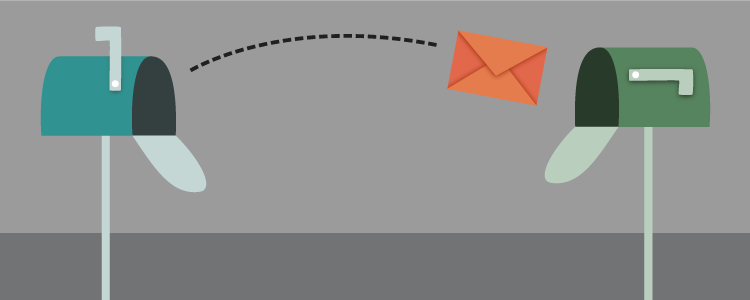
With https://captainverify.com/ check & clean your mailing list 😉
regards