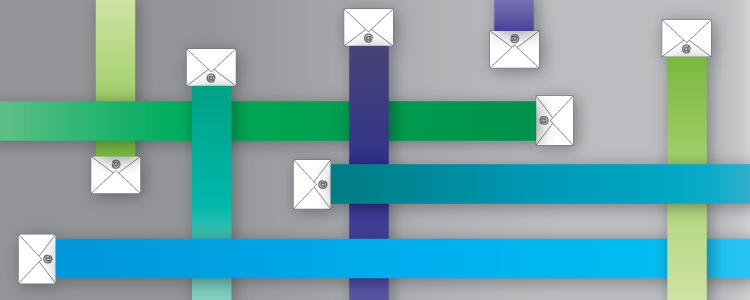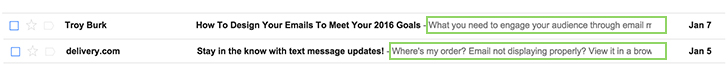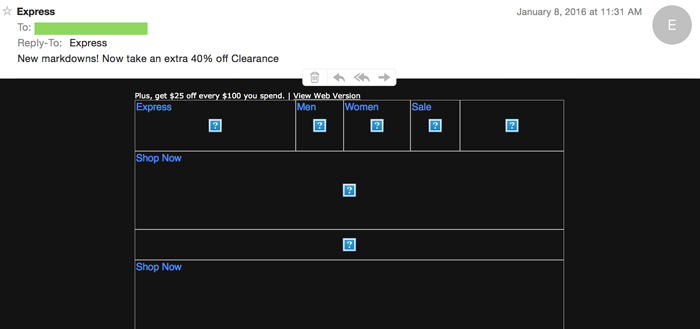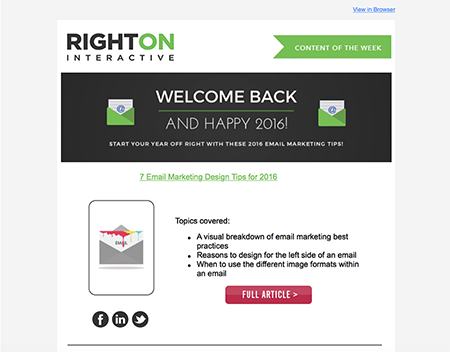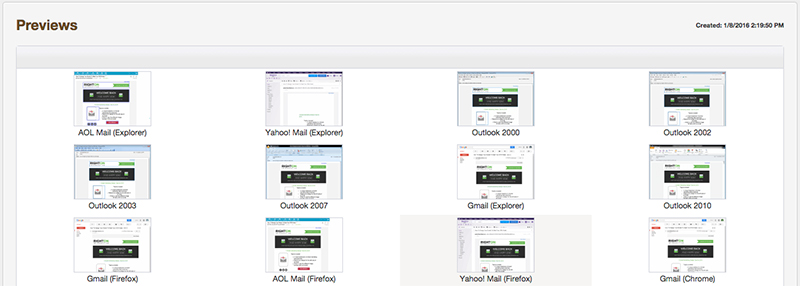The battle for attention in the email inbox has reached new competitive heights in recent years. Whether it is the business address, personal address, or somewhere in between, we receive A LOT of emails. According to a study by DMR, the average office worker will receive 120 emails per day, and that does not include personal messages! Individuals that do a lot of online shopping or are subscribed to many different publications can easily double this number due to aggressive advertising and publishing practices. With Gmail’s added filtering of the “Promotions” tab, email marketers must be on top of their game at all times in order to generate a second glance at their subject line much less earn an open or even a “click through” on their message. Knowing this, below are five tips to help you compete in this now seemingly cut-throat battle for inbox supremacy.
Spend adequate time on your subject line
This is something we’ve all heard many times, but it’s extremely important to brainstorm a handful of subject lines and rework those ideas until you have something solid. At Right On Interactive, this is always one of the most difficult tasks for the marketing team because it is the most important part of every email as it determines if the rest of the message will even be seen or not. A tool we find extremely helpful is called: subjectlinegold.com. This tool helps us tweak ideas we came up with and offers helpful and useful tools for comparing subject lines.
Utilize the “ghost text” effect within your emails
This is a technique we implemented last year and have found it to be quite useful. We noticed the line “View it in your browser” was appearing directly after the subject line (this was a result of it being the first detected line of text within the email). Ultimately, it was wasted preview space that could have been filled with content that was more enticing for the viewer. Therefore, in the pre-header section of the email we inserted a short sentence (about 60-100 characters) before the “View in your browser” line. It’s a simple way to eliminate the “View it in your browser” text in the preview and acts as a secondary subject line to further inform your mail recipients of the value of your message contents.
Always add descriptions with images
Failing to add an image description can hurt you in the long run in terms of email performance. Because many email providers block images, the viewer will instead see the alternate text or text description in replace of the image. This is also true if the images fail to load or if the connection is poor when the individual opens the email. The alternative text that appears essentially guides the reader through the email in case the images fail to appear.
Be sure to balance your text-to-image ratio
To minimize your spam score, it’s important that you don’t over-saturate your emails with too many graphics. A good rule of thumb is to have at least two lines of text for every image. Simply decreasing the size of the image can help lower or eliminate the spam score as well. Emails that follow an all-image based design pose the risk on showing up completely blank as some email client’s default setting automatically block images (see above).
Preview your email to ensure consistency
There is nothing worse than sending the live version of your email (that you tested countless times) only to realize that when someone views it in Outlook, for example, it looks extremely different than how it originally appeared when you viewed it using your Gmail account. The best way to be sure your email is appearing consistent across all email providers is to preview it across multiple browsers and email clients (ROI’s platform utilizes Litmus) before you send the live version.
To learn more about email tips and best practices, check out 7 Email Marketing Design Tips for 2016.